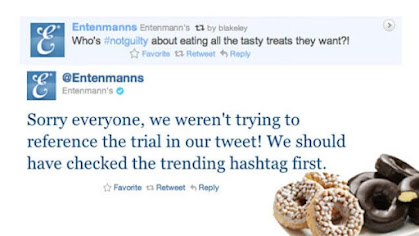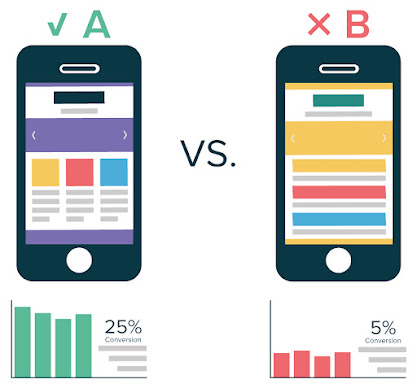You are successfully running a social media account for your company and you want to attract more attention to it, but you don’t want to accidentally cause a social media crisis. I’m here to help you learn how to prevent a social media crisis and if one does occur, then you will know what you should do to handle the situation with care.
No matter how anybody looks at it, including you, every person or company that has a social media account is susceptible to experiencing a social media crisis. It's something that can't be fixed normally and sometimes, you might have to take extreme measures. Here are a list of things you can do right now to help protect your account(s) and to help prevent any crises from happening.
Creating Policies for Your Social Media
Sometimes, in your company, you may have an employee that either intentionally posts something that's not good at all to say, or your employee accidentally posts something wrong that you can't undo. This is where your company policies come into play. You need to make sure that your employees know how to handle customer comments online and that they don't expose any confidential data too. Lastly, according to Oracle Netsuite, make sure that they know how they should (Get approval for company-related posts, comply with copyright laws on social media, include or withhold company information on social media profiles, and react to PR crises on social media.)
Make your Accounts Secure!
The main thing you should do here is make sure the passwords you choose to make are strong ones that nobody will find out. After that, I highly suggest that if a website offers Two Factor Authentication, then set that up immediately afterwards! That way, it will add an extra layer of security to make double sure hackers can't get into your account.
Being Proactive with Hashtag Campaigns
Hashtags are a great thing to use on any posts you make on social media, or even YouTube videos! Just make sure you do your research on the currently trending hashtag before you decide to use it in any of your posts, because it could, and might, be talking about the exact opposite meaning of what you originally thought it meant, and using it wrong could backlash your company severely.
Don't Capitalize on an External Crisis
What this means is that if there is something serious going on somewhere in the world right now and a hashtag was created and used to relate to it, do not use the hashtag to promote your own business because it will never go over well.
Define what a Crisis is according to Your Company
Not every little thing that happens can be considered a crisis, especially if a customer that didn't have a very well received phone call decides to take their anger out by posting something not so nice about the company on social media. Something like that can easily be fixed by contacting that customer directly to help solve their problem and hopefully clear things up.
Create a Crisis Plan for Emergencies
Going in, head first, without any idea as to how you'll solve your social media crisis is definitely not a good idea. You should make a plan for your company to follow if something like this were to arise, that way; you can try and resolve the problem quickly before it gets any worse. Usually, a social media crisis does not need to involve your whole company; this is where you can create a team to help fix those problems. Make sure though that as you're building your team, that you think about what their responsibilities will be which are: (Looking out for and monitoring cases, actively managing social media and answering questions, guiding the overall strategy and updating key leadership, and responding to questions from other channels such as email and handling media requests.)
What to do During and After a Crisis
First thing to do is not panic because you have a plan for what you'll do. Regarding what to do in and after a crisis, you need to acknowledge that there is an actual issue occurring. This is where customers would like to know if the company is aware of what's happening and if it affects the customers at all too.
Secondly, stop any scheduled posts from posting. It will just look bad on your part if you don't remember to stop your scheduled posts because it might look to your customers like you're just ignoring what's happening around you.
Usually when people post negative comments online, you do not answer them at all because they're just trying to be heard or vent off on you. If you do answer the negative comments, then limit the amount of answers you reply to to one or two responses. In this case, the public will notice that you are responding.
Make sure that you keep your team up to date on what's happening before they find out through a series of posts online before you get to tell them. You should tell your team what's happening, where it's happening, and if the team should take any action.
After the social media crisis is all over, you can review what happened with your team from start to finish. The point is, if a social media crisis happens, then there is definitely room for improvement and you can figure out what happened and how it can be improved upon by you seeking input from your other team members. I hope all of this new material will be useful for you to use if you're just starting up a company or if you're just looking for some insight on what to do. :D